ansible自动化运维
ansible自动化运维
1-简介
Logo

介绍
ansible是新出现的自动化运维工具,基于Python开发,集合了众多运维工具(puppet、cfengine、chef、func、fabric)的优点, 实现了批量系统配置、批量程序部署、批量运行命令等功能。 无客户端。
我们要学一些Ansible的安装和一些基本概念,然后我们会开始研究一些真正有意思的东西 – playbook,配置管理,部署以及语法编排.我们将会学习如何使用/usr/bin/ansible执行ad-hoc并行命令,我们还会学习ansible的核心有什么样的模块可供使用.当然以后你也可以写你自己的模块,我们会在后期讲到.
工作原理
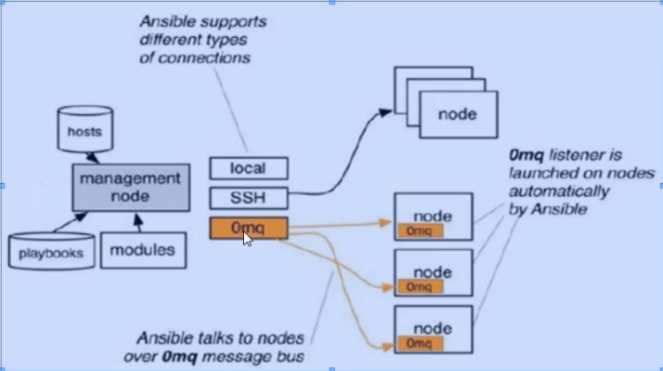
2-部署
ns resolve
172.16.100.12 ansible-server
172.16.100.13 host1
172.16.100.14 host2ansible-server
配置域名解析
ansible 客户机
无需配置
安装ansible
ansible服务器
yum install -y epel-release
安装epel源,如果您在非学校环境,请使用下方阿里YUM
rm -rf /etc/yum.repos.d/*
wget -O /etc/yum.repos.d/epel.repo http://mirrors.aliyun.com/repo/epel-7.repo
wget -O /etc/yum.repos.d/CentOS-Base.repo http://mirrors.aliyun.com/repo/Centos-7.repo
yum install -y ansible
检测部署是否完成
rpm -ql ansible 列出所有文件
rpm -qc ansible 查看配置文件
ansible --help 查看ansible帮助
ansible-doc -l 看所有模块(A10,华为,docker,EC2,aws等等广大厂商设备)
ansible-doc -s yum 看yum模块,了解其功能3-ssh-key
ssh-keygen //产出公钥
ssh-copy-id IP地址 //推送公钥
这一步也可以不做就是ansible 的时候需要输入密码
4-ansible基础
1.★定义主机清单
vim /etc/ansible/hosts
host12.测试连通性
ansible host1 -m ping -o3.简洁输出
[root@ansible-server ~]# ansible hos1 -m ping -o
# -o 简洁输出
[WARNING]: Could not match supplied host pattern, ignoring: hos1
[WARNING]: No hosts matched, nothing to do
[root@ansible-server ~]# ansible host1 -m ping -o
host1 | SUCCESS => {"ansible_facts": {"discovered_interpreter_python": "/usr/bin/python"}, "changed": false, "ping": "pong"}
[root@ansible-server ~]# ansible host1 -m ping
host1 | SUCCESS => {
"ansible_facts": {
"discovered_interpreter_python": "/usr/bin/python"
},
"changed": false,
"ping": "pong"
}
[root@ansible-server ~]# ansible host2 -m ping # 未添加hosts
[WARNING]: Could not match supplied host pattern, ignoring: host2
[WARNING]: No hosts matched, nothing to do4.★know_hosts
[root@ansible-server ~]# ansible host1 -m ping -u root -k -o # 没放进hosts,需要输入密码
# -k 交互式密码输入
SSH password:
host1 | SUCCESS => {"ansible_facts": {"discovered_interpreter_python":"/usr/bin/python"}, "changed": false, "ping": "pong"}去掉(yes/no)的询问
vim /etc/ssh/ssh_config
StrictHostKeyChecking no //写入的内容
systemctl restart sshd //重启sshd5.错误示范
ansible host4 -m ping -u root -k -o //失败,主机清单未标注主机。
6.请注意ping和ssh
ping ICMP:网际消息管理协议 4层
ssh ;应用层安全连接 7层
关闭host1主机的sshd进程,进行ping连通性测试。
再使用ansible对host1进行联通测试时,却是失败的。
结论ansible的ping,是探测ssh程序是否连接。不是icmp协议
ansible host1 -m ping -u root -k
7.高并发
ansible webserver -m ping -om -f 2
-f 2 并发两个线程5-Inventory -主机清单
含义
清查;存货清单;财产目录;主机清单
/etc/ansible/hosts
1 增加主机组
官方链接: https://docs.ansible.com/ansible/latest/dev_guide/overview_architecture.html#inventory
vim /etc/ansible/hosts
[webserver]
host1
host2
ansible webserver -m ping -u root -k -o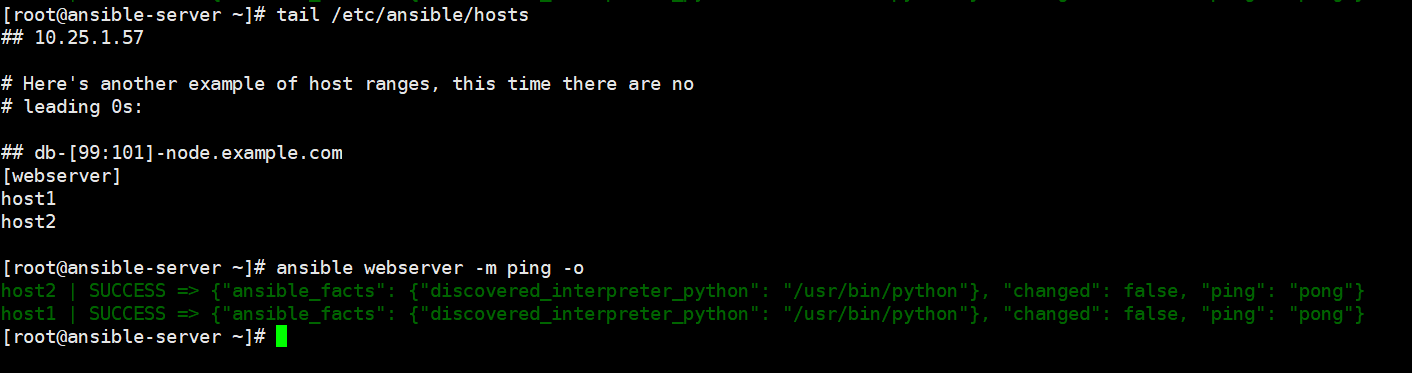
2 增加用户名 密码
vim /etc/ansible/hosts //注意您的密码与我这里不同。
[webserver]
host1
host2 ansible_ssh_user='root' ansible_ssh_pass='000000'
[webserver]
host[1:2] ansible_ssh_user='root' ansible_ssh_pass='000000' //正则写法host[1:2] 代表host1 和host2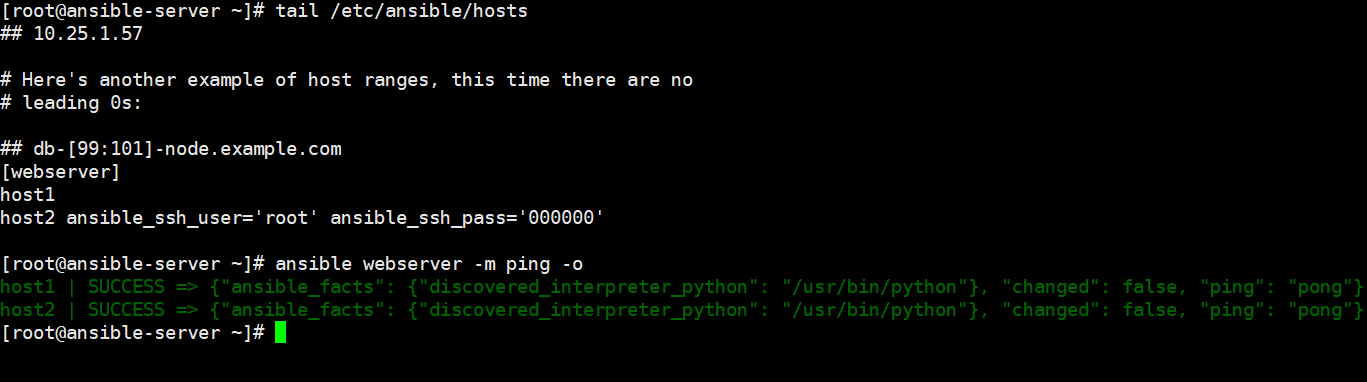
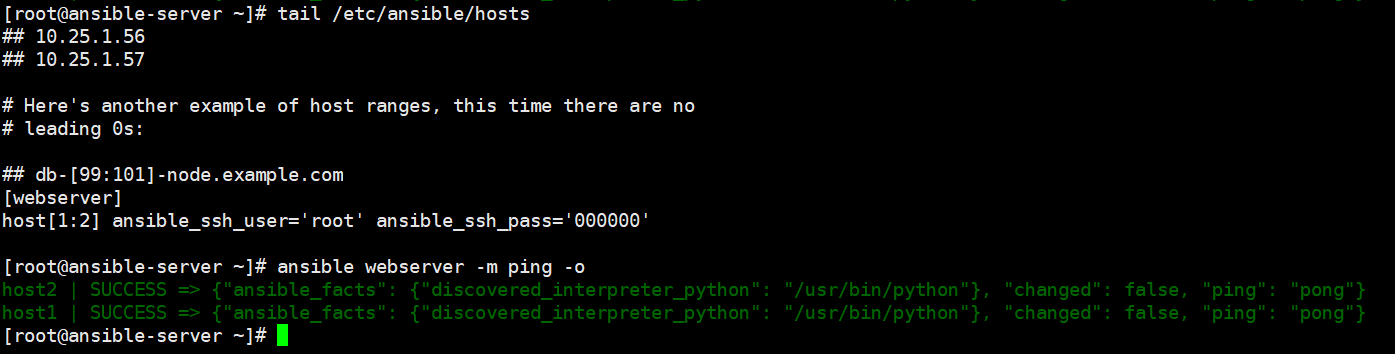
3 增加端口
请将host1的sshd程序端口修改为2222
# vim /etc/ssh/sshd_config
[root@host1 ~]# grep Port /etc/ssh/sshd_config
#Port 22
#GatewayPorts no
[root@host1 ~]# sed -i 's/^#Port 22/Port 2222/g' /etc/ssh/sshd_config
[root@host1 ~]# grep Port /etc/ssh/sshd_config
Port 2222
#GatewayPorts no
[root@host1 ~]# netstat -tlunp
Active Internet connections (only servers)
Proto Recv-Q Send-Q Local Address Foreign Address State PID/Program name
tcp 0 0 0.0.0.0:2222 0.0.0.0:* LISTEN 18214/sshd
tcp 0 0 127.0.0.1:25 0.0.0.0:* LISTEN 7126/master
tcp6 0 0 :::2222 :::* LISTEN 18214/sshd
tcp6 0 0 ::1:25 :::* LISTEN 7126/master
udp 0 0 0.0.0.0:68 0.0.0.0:* 6769/dhclient
udp 0 0 127.0.0.1:323 0.0.0.0:* 5990/chronyd
udp6 0 0 ::1:323 :::* 5990/chronyd一个报错 fatal: Cannot bind any address.
-- Unit sshd.service has begun starting up.
Nov 06 20:50:21 host1 sshd[18141]: error: Bind to port 2222 on 0.0.0.0 failed: Permission denied.
Nov 06 20:50:21 host1 sshd[18141]: error: Bind to port 2222 on :: failed: Permission denied.
Nov 06 20:50:21 host1 sshd[18141]: fatal: Cannot bind any address.
Nov 06 20:50:21 host1 systemd[1]: sshd.service: main process exited, code=exited, status=255/n/a
Nov 06 20:50:21 host1 systemd[1]: Failed to start OpenSSH server daemon.
-- Subject: Unit sshd.service has failed
-- Defined-By: systemd
-- Support: http://lists.freedesktop.org/mailman/listinfo/systemd-devel
--
-- Unit sshd.service has failed.
--
-- The result is failed.
Nov 06 20:50:21 host1 systemd[1]: Unit sshd.service entered failed state.
Nov 06 20:50:21 host1 systemd[1]: sshd.service failed.
# selinux没关闭
[root@host1 ~]# getenforce
Enforcing
[root@host1 ~]# setenforce 0
[root@host1 ~]# systemctl restart sshd
[root@host1 ~]#ansible webserver -m ping -o //失败,因为默认端口已更改
[root@ansible-server ~]# ansible webserver -m ping -o
host1 | UNREACHABLE!: Failed to connect to the host via ssh: ssh: connect to host host1 port 22: Connection refused
host2 | SUCCESS => {"ansible_facts": {"discovered_interpreter_python": "/usr/bin/python"}, "changed": false, "ping": "pong"}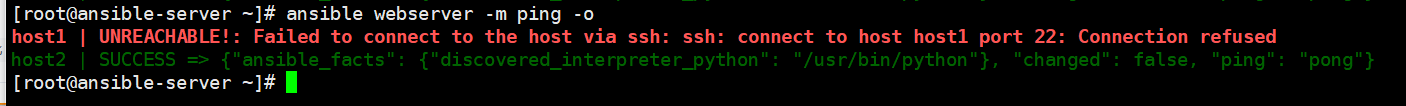
vim /etc/ansible/hosts
[webserver]
host1 ansible_ssh_user='root' ansible_ssh_pass='000000' ansible_ssh_port='2222'
host2 ansible_ssh_user='root' ansible_ssh_pass='000000请将用户名密码和端口回复原状
4 组:变量
ansible内部变量可以帮助我们简化主机清单的设置
vim /etc/ansible/hosts
[webserver]
host1 ansible_ssh_port='2222'
host2
[webserver:vars]
ansible_ssh_user='root'
ansible_ssh_pass='000000'
[root@ansible-server ~]# ansible webserver -m ping -o
host2 | SUCCESS => {"ansible_facts": {"discovered_interpreter_python": "/usr/bin/python"}, "changed": false, "ping": "pong"}
host1 | SUCCESS => {"ansible_facts": {"discovered_interpreter_python": "/usr/bin/python"}, "changed": false, "ping": "pong"}常用变量
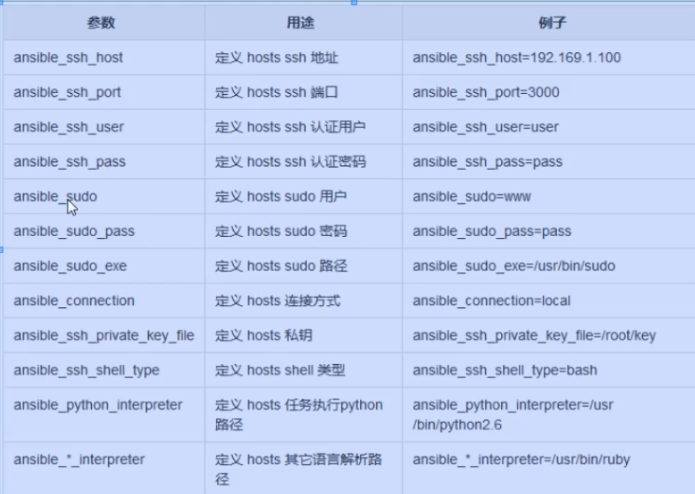
5 子分组
将不同的分组进行组合
vim /etc/ansible/hosts
[apache]
host[1:2]
[nginx]
host[3:4]
[webserver:children]
apache
nginx
[webserver:vars]
ansible_ssh_user='root'
ansible_ssh_pass='666666'6 自定义主机列表
vim hostlist
[dockers]
host1
host2
[dockers:vars]
ansible_ssh_user='root'
ansible_ssh_pass='666666'引用 hostlist
ansible -i hostlist docker -m ping -o
[root@ansible-server project]# ansible docker -i hostlist -m ping -o
host1 | SUCCESS => {"ansible_facts": {"discovered_interpreter_python": "/usr/bin/python"}, "changed": false, "ping": "pong"}
host2 | SUCCESS => {"ansible_facts": {"discovered_interpreter_python": "/usr/bin/python"}, "changed": false, "ping": "pong"}
[root@ansible-server project]# tail hostlist
[docker]
host1 ansible_ssh_port='2222'
host2
[docker:vars]
ansible_ssh_user='root'
ansible_ssh_pass='000000'6-Ad-Hoc-点对点模式
简介
临时的,在ansible中是指需要快速执行的单条命令,并且不需要保存的命令。对于复杂的命令则为 playbook。
1.shell模块
帮助 :ansible-doc shell
ansible webserver -m shell -a 'hostname' -o 获取主机名
[root@ansible-server project]# ansible webserver -m shell -a 'hostname' -o
host1 | CHANGED | rc=0 | (stdout) host1
host2 | CHANGED | rc=0 | (stdout) host2ansible host2 -m shell -a 'yum -y install httpd' -o 部署apache
[root@ansible-server project]# ansible host2 -m shell -a 'yum -y install httpd' -o
host2 | CHANGED | rc=0 | (stdout) Loaded plugins: fastestmirror\nLoading mirror speeds from cached hostfile\n * base: mirrors.njupt.edu.cn\n * extras: mirrors.njupt.edu.cn\n * updates: mirrors.njupt.edu.cn\nResolving Dependencies\n--> Running transaction check\n---> Package httpd.x86_64 0:2.4.6-97.el7.centos.1 will be installed\n--> Processing Dependency: httpd-tools = 2.4.6-97.el7.centos.1 for package: httpd-2.4.6-97.el7.centos.1.x86_64\n--> Processing Dependency: /etc/mime.types for package: httpd-2.4.6-97.el7.centos.1.x86_64\n--> Processing Dependency: libaprutil-1.so.0()(64bit) for package: httpd-2.4.6-97.el7.centos.1.x86_64\n--> Processing Dependency: libapr-1.so.0()(64bit) for package: httpd-2.4.6-97.el7.centos.1.x86_64\n--> Running transaction check\n---> Package apr.x86_64 0:1.4.8-7.el7 will be installed\n---> Package apr-util.x86_64 0:1.5.2-6.el7 will be installed\n---> Package httpd-tools.x86_64 0:2.4.6-97.el7.centos.1 will be installed\n---> Package mailcap.noarch 0:2.1.41-2.el7 will be installed\n--> Finished Dependency Resolution\n\nDependencies Resolved\n\n================================================================================\n Package Arch Version Repository Size\n================================================================================\nInstalling:\n httpd x86_64 2.4.6-97.el7.centos.1 updates 2.7 M\nInstalling for dependencies:\n apr x86_64 1.4.8-7.el7 base 104 k\n apr-util x86_64 1.5.2-6.el7 base 92 k\n httpd-tools x86_64 2.4.6-97.el7.centos.1 updates 93 k\n mailcap noarch 2.1.41-2.el7 base 31 k\n\nTransaction Summary\n================================================================================\nInstall 1 Package (+4 Dependent packages)\n\nTotal download size: 3.0 M\nInstalled size: 10 M\nDownloading packages:\n--------------------------------------------------------------------------------\nTotal 400 kB/s | 3.0 MB 00:07 \nRunning transaction check\nRunning transaction test\nTransaction test succeeded\nRunning transaction\n Installing : apr-1.4.8-7.el7.x86_64 1/5 \n Installing : apr-util-1.5.2-6.el7.x86_64 2/5 \n Installing : httpd-tools-2.4.6-97.el7.centos.1.x86_64 3/5 \n Installing : mailcap-2.1.41-2.el7.noarch 4/5 \n Installing : httpd-2.4.6-97.el7.centos.1.x86_64 5/5 \n Verifying : apr-1.4.8-7.el7.x86_64 1/5 \n Verifying : mailcap-2.1.41-2.el7.noarch 2/5 \n Verifying : httpd-2.4.6-97.el7.centos.1.x86_64 3/5 \n Verifying : apr-util-1.5.2-6.el7.x86_64 4/5 \n Verifying : httpd-tools-2.4.6-97.el7.centos.1.x86_64 5/5 \n\nInstalled:\n httpd.x86_64 0:2.4.6-97.el7.centos.1 \n\nDependency Installed:\n apr.x86_64 0:1.4.8-7.el7 apr-util.x86_64 0:1.5.2-6.el7 \n httpd-tools.x86_64 0:2.4.6-97.el7.centos.1 mailcap.noarch 0:2.1.41-2.el7 \n\nComplete!2.复制模块
帮助:ansible-doc copy
ansible webserver -m copy -a 'src=/etc/hosts dest=/tmp/2.txt owner=root group=bin mode=777' 显示结果为黄色
[root@ansible-server project]# ansible webserver -m copy -a 'src=/etc/hosts dest=/tmp/2.txt owner=root group=bin mode=777'
host1 | CHANGED => {
"ansible_facts": {
"discovered_interpreter_python": "/usr/bin/python"
},
"changed": true,
"checksum": "f860ae5ed3b5fe5aa2a501766b591ec0a20cb703",
"dest": "/tmp/2.txt",
"gid": 1,
"group": "bin",
"md5sum": "3a0eec6a636281278dfab559ba2b3441",
"mode": "0777",
"owner": "root",
"secontext": "unconfined_u:object_r:admin_home_t:s0",
"size": 227,
"src": "/root/.ansible/tmp/ansible-tmp-1636247504.99-19123-41538794854096/source",
"state": "file",
"uid": 0
}
host2 | CHANGED => {
"ansible_facts": {
"discovered_interpreter_python": "/usr/bin/python"
},
"changed": true,
"checksum": "f860ae5ed3b5fe5aa2a501766b591ec0a20cb703",
"dest": "/tmp/2.txt",
"gid": 1,
"group": "bin",
"md5sum": "3a0eec6a636281278dfab559ba2b3441",
"mode": "0777",
"owner": "root",
"secontext": "unconfined_u:object_r:admin_home_t:s0",
"size": 227,
"src": "/root/.ansible/tmp/ansible-tmp-1636247504.99-19124-103220643222625/source",
"state": "file",
"uid": 0
}第二遍拷贝变为绿色
[root@ansible-server project]# ansible webserver -m copy -a 'src=/etc/hosts dest=/tmp/4.txt owner=root group=bin mode=777'
host1 | SUCCESS => {
"ansible_facts": {
"discovered_interpreter_python": "/usr/bin/python"
},
"changed": false,
"checksum": "f860ae5ed3b5fe5aa2a501766b591ec0a20cb703",
"dest": "/tmp/4.txt",
"gid": 1,
"group": "bin",
"mode": "0777",
"owner": "root",
"path": "/tmp/4.txt",
"secontext": "unconfined_u:object_r:admin_home_t:s0",
"size": 227,
"state": "file",
"uid": 0
}
host2 | SUCCESS => {
"ansible_facts": {
"discovered_interpreter_python": "/usr/bin/python"
},
"changed": false,
"checksum": "f860ae5ed3b5fe5aa2a501766b591ec0a20cb703",
"dest": "/tmp/4.txt",
"gid": 1,
"group": "bin",
"mode": "0777",
"owner": "root",
"path": "/tmp/4.txt",
"secontext": "unconfined_u:object_r:admin_home_t:s0",
"size": 227,
"state": "file",
"uid": 0
}备份选项:更改只会会出现备份文件
[root@ansible-server ~]# ansible webserver -m copy -a 'src=/etc/hosts dest=/tmp/3.txt owner=root group=bin mode=777 backup=yes' -o
host1 | SUCCESS => {"ansible_facts": {"discovered_interpreter_python": "/usr/bin/python"}, "changed": false, "checksum": "f860ae5ed3b5fe5aa2a501766b591ec0a20cb703", "dest": "/tmp/3.txt", "gid": 1, "group": "bin", "mode": "0777", "owner": "root", "path": "/tmp/3.txt", "secontext": "unconfined_u:object_r:admin_home_t:s0", "size": 227, "state": "file", "uid": 0}
host2 | SUCCESS => {"ansible_facts": {"discovered_interpreter_python": "/usr/bin/python"}, "changed": false, "checksum": "f860ae5ed3b5fe5aa2a501766b591ec0a20cb703", "dest": "/tmp/3.txt", "gid": 1, "group": "bin", "mode": "0777", "owner": "root", "path": "/tmp/3.txt", "secontext": "unconfined_u:object_r:admin_home_t:s0", "size": 227, "state": "file", "uid": 0}
[root@ansible-server ~]# vim /etc/hosts
[root@ansible-server ~]# ansible webserver -m copy -a 'src=/etc/hosts dest=/tmp/3.txt owner=root group=bin mbackup=yes' -o
host1 | CHANGED => {"ansible_facts": {"discovered_interpreter_python": "/usr/bin/python"}, "backup_file": "/tmp/3.txt.21182.2021-11-07@13:06:38~", "changed": true, "checksum": "be5eba1832a36e96ebcd692291d5bda883ff9dce", "dest": "/tmp/3.txt", "gid": 1, "group": "bin", "md5sum": "e8b7a89ed43c177ac8a4be103dfa52a1", "mode": "0777", "owner": "root", "secontext": "unconfined_u:object_r:admin_home_t:s0", "size": 247, "src": "/root/.ansible/tmp/ansible-tmp-1636261597.61-20645-53667315115035/source", "state": "file", "uid": 0}
host2 | CHANGED => {"ansible_facts": {"discovered_interpreter_python": "/usr/bin/python"}, "backup_file": "/tmp/3.txt.20917.2021-11-07@13:06:38~", "changed": true, "checksum": "be5eba1832a36e96ebcd692291d5bda883ff9dce", "dest": "/tmp/3.txt", "gid": 1, "group": "bin", "md5sum": "e8b7a89ed43c177ac8a4be103dfa52a1", "mode": "0777", "owner": "root", "secontext": "unconfined_u:object_r:admin_home_t:s0", "size": 247, "src": "/root/.ansible/tmp/ansible-tmp-1636261597.61-20646-208918405690401/source", "state": "file", "uid": 0}3.用户模块
帮助
ansible-doc user
name=名字
password=加密后的密码
state=状态
shell=shell
append=yes 追加也等于修改
comment=描述创建用户
ansible host1 -m user -a 'name=qianfeng state=present'
[root@ansible-server ~]# ansible host1 -m user -a 'name=qf state=present'
host1 | CHANGED => {
"ansible_facts": {
"discovered_interpreter_python": "/usr/bin/python"
},
"changed": true,
"comment": "",
"create_home": true,
"group": 1000,
"home": "/home/qf",
"name": "qf",
"shell": "/bin/bash",
"state": "present",
"system": false,
"uid": 1000
}删除用户
ansible host1 -m user -a 'name=qf state=absent'
[root@ansible-server ~]# ansible host1 -m user -a 'name=qf state=absent'
host1 | CHANGED => {
"ansible_facts": {
"discovered_interpreter_python": "/usr/bin/python"
},
"changed": true,
"force": false,
"name": "qf",
"remove": false,
"state": "absent"
}修改密码
1.生成加密密码
echo '777777' | openssl passwd -1 -stdin
[root@ansible-server ~]# echo 'P@ssw0rd' | openssl passwd -1 -stdin
$1$MTh9Rv1G$qn2S.2ploclm1IueHyW9b/2.修改密码
ansible host1 -m user -a 'name=qfpassword="$1$MTh9Rv1G$qn2S.2ploclm1IueHyW9b/"'
[root@ansible-server ~]# ansible webserver -m user -a 'name=qf password="$1$MTh9Rv1G$qn2S.2ploclm1IueHyW9b/" state=present'
host2 | SUCCESS => {
"ansible_facts": {
"discovered_interpreter_python": "/usr/bin/python"
},
"append": false,
"changed": false,
"comment": "",
"group": 1000,
"home": "/home/qf",
"move_home": false,
"name": "qf",
"password": "NOT_LOGGING_PASSWORD",
"shell": "/bin/bash",
"state": "present",
"uid": 1000
}
host1 | CHANGED => {
"ansible_facts": {
"discovered_interpreter_python": "/usr/bin/python"
},
"append": false,
"changed": true,
"comment": "",
"group": 1000,
"home": "/home/qf",
"move_home": false,
"name": "qf",
"password": "NOT_LOGGING_PASSWORD",
"shell": "/bin/bash",
"state": "present",
"uid": 1000
}这个时候在host1就创建了一个用户qianfeng 密码是:P@ssw0rd
[root@ansible-server ~]# ansible webserver -m user -a 'name=qf password="$1$MTh9Rv1G$qn2S.2ploclm1IueHyW9b/" state=present shell=/bin/nologin'
host1 | CHANGED => {
"ansible_facts": {
"discovered_interpreter_python": "/usr/bin/python"
},
"append": false,
"changed": true,
"comment": "",
"group": 1000,
"home": "/home/qf",
"move_home": false,
"name": "qf",
"password": "NOT_LOGGING_PASSWORD",
"shell": "/bin/nologin",
"state": "present",
"uid": 1000
}
host2 | CHANGED => {
"ansible_facts": {
"discovered_interpreter_python": "/usr/bin/python"
},
"append": false,
"changed": true,
"comment": "",
"group": 1000,
"home": "/home/qf",
"move_home": false,
"name": "qf",
"password": "NOT_LOGGING_PASSWORD",
"shell": "/bin/nologin",
"state": "present",
"uid": 1000
}4.软件包管理
帮助
ansible-doc yum
state= absent 删除 latest 最新版 present 安装最新版
升级所有包
ansible host1 -m yum -a 'name="*" state=latest' //升级所有包
[root@ansible-server ~]# ansible host1 -m yum -a 'name="*" state=latest'
.....不测试了。。容易崩给host1安装apache
ansible host1 -m yum -a 'name="httpd" state=latest' //给host1安装apache
[root@ansible-server ~]# ansible host1 -m yum -a 'name="httpd" state=latest'
host1 | CHANGED => {
"ansible_facts": {
"discovered_interpreter_python": "/usr/bin/python"
},
"changed": true,
"changes": {
"installed": [
"httpd"
],
"updated": []
},
"msg": "",
"obsoletes": {
"iwl7265-firmware": {
"dist": "noarch",
"repo": "@anaconda",
"version": "22.0.7.0-69.el7"
}
},
"rc": 0,
"results": [
"Loaded plugins: fastestmirror\nLoading mirror speeds from cached hostfile\n * base: mirrors.njupt.edu.cn\n * extras: mirrors.njupt.edu.cn\n * updates: mirrors.njupt.edu.cn\nResolving Dependencies\n--> Running transaction check\n---> Package httpd.x86_64 0:2.4.6-97.el7.centos.1 will be installed\n--> Processing Dependency: httpd-tools = 2.4.6-97.el7.centos.1 for package: httpd-2.4.6-97.el7.centos.1.x86_64\n--> Processing Dependency: /etc/mime.types for package: httpd-2.4.6-97.el7.centos.1.x86_64\n--> Processing Dependency: libaprutil-1.so.0()(64bit) for package: httpd-2.4.6-97.el7.centos.1.x86_64\n--> Processing Dependency: libapr-1.so.0()(64bit) for package: httpd-2.4.6-97.el7.centos.1.x86_64\n--> Running transaction check\n---> Package apr.x86_64 0:1.4.8-7.el7 will be installed\n---> Package apr-util.x86_64 0:1.5.2-6.el7 will be installed\n---> Package httpd-tools.x86_64 0:2.4.6-97.el7.centos.1 will be installed\n---> Package mailcap.noarch 0:2.1.41-2.el7 will be installed\n--> Finished Dependency Resolution\n\nDependencies Resolved\n\n================================================================================\n Package Arch Version Repository Size\n================================================================================\nInstalling:\n httpd x86_64 2.4.6-97.el7.centos.1 updates 2.7 M\nInstalling for dependencies:\n apr x86_64 1.4.8-7.el7 base 104 k\n apr-util x86_64 1.5.2-6.el7 base 92 k\n httpd-tools x86_64 2.4.6-97.el7.centos.1 updates 93 k\n mailcap noarch 2.1.41-2.el7 base 31 k\n\nTransaction Summary\n================================================================================\nInstall 1 Package (+4 Dependent packages)\n\nTotal download size: 3.0 M\nInstalled size: 10 M\nDownloading packages:\n--------------------------------------------------------------------------------\nTotal 596 kB/s | 3.0 MB 00:05 \nRunning transaction check\nRunning transaction test\nTransaction test succeeded\nRunning transaction\n Installing : apr-1.4.8-7.el7.x86_64 1/5 \n Installing : apr-util-1.5.2-6.el7.x86_64 2/5 \n Installing : httpd-tools-2.4.6-97.el7.centos.1.x86_64 3/5 \n Installing : mailcap-2.1.41-2.el7.noarch 4/5 \n Installing : httpd-2.4.6-97.el7.centos.1.x86_64 5/5 \n Verifying : apr-1.4.8-7.el7.x86_64 1/5 \n Verifying : mailcap-2.1.41-2.el7.noarch 2/5 \n Verifying : httpd-2.4.6-97.el7.centos.1.x86_64 3/5 \n Verifying : apr-util-1.5.2-6.el7.x86_64 4/5 \n Verifying : httpd-tools-2.4.6-97.el7.centos.1.x86_64 5/5 \n\nInstalled:\n httpd.x86_64 0:2.4.6-97.el7.centos.1 \n\nDependency Installed:\n apr.x86_64 0:1.4.8-7.el7 apr-util.x86_64 0:1.5.2-6.el7 \n httpd-tools.x86_64 0:2.4.6-97.el7.centos.1 mailcap.noarch 0:2.1.41-2.el7 \n\nComplete!\n"
]
}删除软件包
ansible host1 -m yum -a 'name="httpd" state=absent'5.服务模块
启动
ansible host1 -m service -a 'name=httpd state=started' //启动
开机自启
ansible host1 -m service -a 'name=httpd state=started enabled=yes' //开机自启
停止
ansible host2 -m service -a 'name=httpd state=stopped' //停止
重启
ansible host2 -m service -a 'name=httpd state=restarted' //重启
开机禁止启动
ansible host2 -m service -a 'name=httpd state=started enabled=no' //开机禁止启动
6.文件模块
帮助:ansible-doc file
state= Choices: absent, directory, file, hard, link, touchansible host1 -m file -a 'path=/tmp/88.txt mode=777 state=touch' //创建文件
[root@ansible-server ~]# ansible host1 -m file -a 'path=/tmp/88.txt mode=777 state=touch'
host1 | CHANGED => {
"ansible_facts": {
"discovered_interpreter_python": "/usr/bin/python"
},
"changed": true,
"dest": "/tmp/88.txt",
"gid": 0,
"group": "root",
"mode": "0777",
"owner": "root",
"secontext": "unconfined_u:object_r:user_tmp_t:s0",
"size": 0,
"state": "file",
"uid": 0
}ansible host1 -m file -a 'path=/tmp/99 mode=777 state=directory'
[root@ansible-server ~]# ansible host1 -m file -a 'path=/tmp/99 mode=777 state=directory'
host1 | CHANGED => {
"ansible_facts": {
"discovered_interpreter_python": "/usr/bin/python"
},
"changed": true,
"gid": 0,
"group": "root",
"mode": "0777",
"owner": "root",
"path": "/tmp/99",
"secontext": "unconfined_u:object_r:user_tmp_t:s0",
"size": 6,
"state": "directory",
"uid": 0
}7.收集模块
查询所有信息
ansible host1 -m setup //查询所有信息
太多了,全部信息都有ansible host -m setup -a 'filter=ansible_all_ipv4_addresses' //查看ip
[root@ansible-server ~]# ansible host1 -m setup -a 'filter=ansible_all_ipv4_addresses'
host1 | SUCCESS => {
"ansible_facts": {
"ansible_all_ipv4_addresses": [
"172.16.100.13"
],
"discovered_interpreter_python": "/usr/bin/python"
},
"changed": false
}[root@ansible-server ~]# ansible host1 -m setup -a 'filter=ansible_processor'
host1 | SUCCESS => {
"ansible_facts": {
"ansible_processor": [
"0",
"GenuineIntel",
"Intel(R) Core(TM) i5-8300H CPU @ 2.30GHz"
],
"discovered_interpreter_python": "/usr/bin/python"
},
"changed": false
}7.YAML-YAML Ain’t Markup Language-非标记语言
YMAL语法
列表
fruits:
- Apple
- Orange
- Strawberry
- Mango字典
martin:
name: Martin D'vloper
job: Developer
skill: Elite示例1
需求
通过YAML编写一个简单的剧本,完成web的部署,配置,启动的全过程。
ansible服务器
准备工作
ansible all -m yum -a 'name=httpd state=removed' -o //清理一下环境
yum install -y httpd //准备配置文件
mkdir apache
cd apache
cp -rf /etc/httpd/conf/httpd.conf .
grep '^Listen' httpd.conf //修改配置,用作推送编写剧本
vim apache.yaml
- hosts: webserver
tasks:
- name: install apache packages
yum: name=httpd state=present
- name: copy apache conf
copy: src=./httpd.conf dest=/etc/httpd/conf/httpd.conf
- name: ensure apache is running
service: name=httpd state=started enabled=yes检验语法
ansible-playbook apache.yaml --syntax-check // 检验语法
[root@ansible-server project]# ansible-playbook apache.yaml --syntax-check
playbook: apache.yaml列出任务
ansible-playbook apache.yaml --list-tasks
[root@ansible-server project]# ansible-playbook apache.yaml --list-tasks
playbook: apache.yaml
play #1 (webserver): webserver TAGS: []
tasks:
install Apache Package TAGS: []
copy apache conf TAGS: []
ensure apache is running TAGS: []列出host
ansible-playbook -i hostlist apache.yaml --list-hosts
[root@ansible-server project]# ansible-playbook -i hostlist apache.yaml --list-hosts
playbook: apache.yaml
play #1 (webserver): webserver TAGS: []
pattern: [u'webserver']
hosts (2):
host2
host1执行
ansible-playbook -i hostlist apache.yaml
[root@ansible-server project]# ansible-playbook -i hostlist apache.yaml
PLAY [webserver] **************************************************************************************************
TASK [Gathering Facts] ********************************************************************************************
ok: [host1]
ok: [host2]
TASK [install Apache Package] *************************************************************************************
changed: [host1]
changed: [host2]
TASK [copy apache conf] *******************************************************************************************
ok: [host1]
ok: [host2]
TASK [ensure apache is running] ***********************************************************************************
changed: [host1]
changed: [host2]
PLAY RECAP ********************************************************************************************************
host1 : ok=4 changed=2 unreachable=0 failed=0 skipped=0 rescued=0 ignored=0
host2 : ok=4 changed=2 unreachable=0 failed=0 skipped=0 rescued=0 ignored=0访问
http://192.168.2.142:8080/ //注意端口
handlers
如果配置文件发生变化。
Listen 9000
再次执行
ansible-playbook apache.yaml //再次执行,命令成功,但配置未生效,所以要增加处理程序。设置触发器
[root@ansible-server project]# ansible-playbook -i hostlist apache.yaml
PLAY [webserver] **************************************************************************************************
TASK [Gathering Facts] ********************************************************************************************
ok: [host2]
ok: [host1]
TASK [install Apache Package] *************************************************************************************
ok: [host1]
ok: [host2]
TASK [copy apache conf] *******************************************************************************************
changed: [host2]
changed: [host1]
TASK [ensure apache is running] ***********************************************************************************
ok: [host2]
ok: [host1]
PLAY RECAP ********************************************************************************************************
host1 : ok=4 changed=1 unreachable=0 failed=0 skipped=0 rescued=0 ignored=0
host2 : ok=4 changed=1 unreachable=0 failed=0 skipped=0 rescued=0 ignored=0
[root@ansible-server project]# ansible -i hostlist webserver -m shell -a 'netstat -tlunp'
host2 | CHANGED | rc=0 >>
Active Internet connections (only servers)
Proto Recv-Q Send-Q Local Address Foreign Address State PID/Program name
tcp 0 0 0.0.0.0:22 0.0.0.0:* LISTEN 6961/sshd
tcp 0 0 127.0.0.1:25 0.0.0.0:* LISTEN 7120/master
tcp6 0 0 :::80 :::* LISTEN 22510/httpd
tcp6 0 0 :::22 :::* LISTEN 6961/sshd
tcp6 0 0 ::1:25 :::* LISTEN 7120/master
udp 0 0 0.0.0.0:68 0.0.0.0:* 20664/dhclient
udp 0 0 127.0.0.1:323 0.0.0.0:* 6003/chronyd
udp6 0 0 ::1:323 :::* 6003/chronyd
host1 | CHANGED | rc=0 >>
Active Internet connections (only servers)
Proto Recv-Q Send-Q Local Address Foreign Address State PID/Program name
tcp 0 0 0.0.0.0:2222 0.0.0.0:* LISTEN 18214/sshd
tcp 0 0 127.0.0.1:25 0.0.0.0:* LISTEN 7126/master
tcp6 0 0 :::2222 :::* LISTEN 18214/sshd
tcp6 0 0 :::80 :::* LISTEN 23590/httpd
tcp6 0 0 ::1:25 :::* LISTEN 7126/master
udp 0 0 0.0.0.0:68 0.0.0.0:* 20891/dhclient
udp 0 0 127.0.0.1:323 0.0.0.0:* 5990/chronyd
udp6 0 0 ::1:323 :::* 5990/chronyd触发器
apache.yaml
notify :
handlers:
- hosts: webserver
tasks:
- name: install Apache Package
yum: name=httpd state=latest
- name: copy apache conf
copy: src=./httpd.conf dest=/etc/httpd/conf/httpd.conf
notify: restart apache service for shoulong
- name: ensure apache is running
service: name=httpd state=started enabled=yes
handlers:
- name: restart apache server for shoulong
service: name=httpd state=restarted[root@ansible-server project]# ansible-playbook -i hostlist apache.yaml
PLAY [webserver] **************************************************************************************************
TASK [Gathering Facts] ********************************************************************************************
ok: [host2]
ok: [host1]
TASK [install Apache Package] *************************************************************************************
ok: [host2]
ok: [host1]
TASK [copy apache conf] *******************************************************************************************
changed: [host2]
changed: [host1]
TASK [ensure apache is running] ***********************************************************************************
ok: [host2]
ok: [host1]
RUNNING HANDLER [restart apache service for shoulong] *************************************************************
changed: [host1]
changed: [host2]
PLAY RECAP ********************************************************************************************************
host1 : ok=5 changed=2 unreachable=0 failed=0 skipped=0 rescued=0 ignored=0
host2 : ok=5 changed=2 unreachable=0 failed=0 skipped=0 rescued=0 ignored=08.Role-角色扮演
简介
roles则是在ansible中,playbooks的目录组织结构。 将代码或文件进行模块化,成为roles的文件目录组织结构, 易读,代码可重用,层次清晰。
目标
通过role远程部署nginx并配置
1.目录结构
[root@ansible-server ~]# tree roles/
roles/
├── nginx
│ ├── files
│ │ └── index.html
│ ├── handlers
│ │ └── main.yaml
│ ├── tasks
│ │ └── main.yaml
│ ├── templates
│ │ └── nginx.conf
│ └── vars
│ └── main.yaml
└── site.yaml
6 directories, 6 files
[root@ansible-server ~]#准备目录结构
mkdir roles/nginx/{files,handlers,tasks,templates,vars} -p
touch roles/site.yaml roles/nginx/{handlers,tasks,vars}/main.yaml
echo 123 > roles/nginx/files/index.html
yum install -y nginx && cp /etc/nginx/nginx.conf roles/nginx/templates/nginx.conf.j22.编写任务
vim roles/nginx/tasks/main.yaml
template模块 比copy多了个变量功能
---
- name: install epel-release package
yum: name=epel-release state=latest
- name: install nginx package
yum: name=nginx state=latest
- name: copy index.html
copy: src=index.html dest=/usr/share/nginx/html/index.html
- name: copy nginx.conf template
template: src=nginx.conf.j2 dest=/etc/nginx/nginx.conf
notify: restart nginx
- name: make sure nginx service running
service: name=nginx state=started enabled=yes3.准备配置文件
vim roles/nginx/templates/nginx.conf.j2
[root@ansible-server ~]# ansible webserver -m setup -a 'filter=ansible_processor_cores'
host1 | SUCCESS => {
"ansible_facts": {
"ansible_processor_cores": 1,
"discovered_interpreter_python": "/usr/bin/python"
},
"changed": false
}
host2 | SUCCESS => {
"ansible_facts": {
"ansible_processor_cores": 1,
"discovered_interpreter_python": "/usr/bin/python"
},
"changed": false
}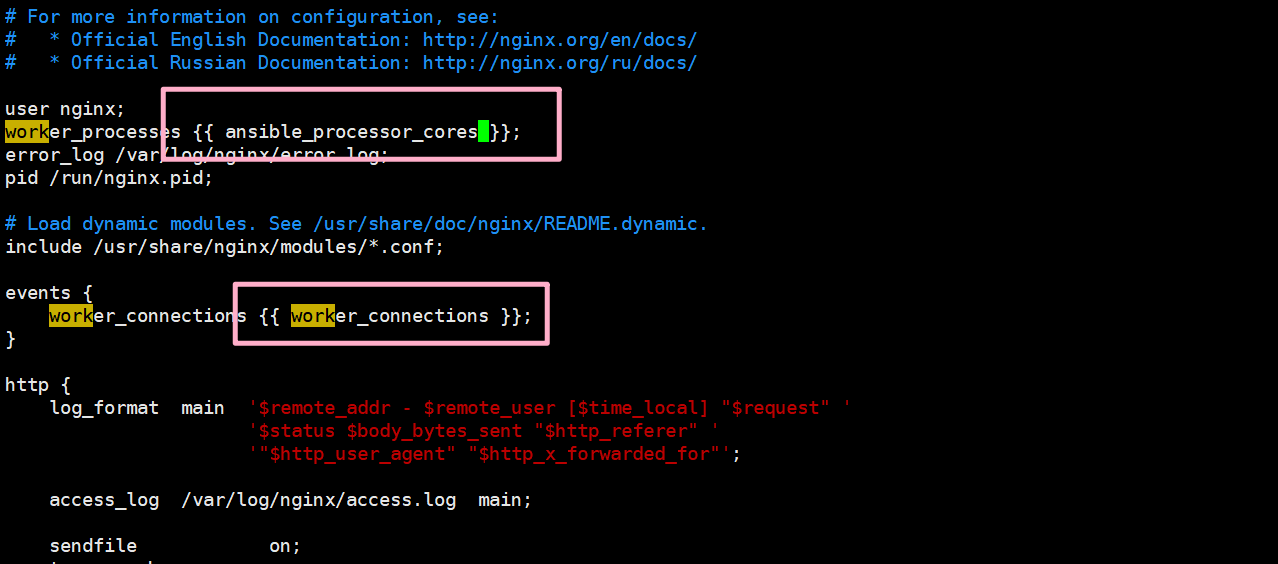
4.编写变量
vim roles/nginx/vars/main.yaml
work_connections: 102405.编写处理程序
---
- name: restart nginx
service: name=nginx state=restarted6.编写剧本
vim roles/site.yaml
- hosts: webserver
roles:
- nginx7.实施
cd roles
ansible-playbook site.yaml --syntax-check //测试
[root@ansible-server roles]# ansible-playbook site.yaml --syntax-check
playbook: site.yamlansible-playbook site.yaml //实施剧本
[root@ansible-server roles]# ansible-playbook site.yaml
PLAY [webserver] **************************************************************************************************
TASK [Gathering Facts] ********************************************************************************************
ok: [host1]
ok: [host2]
TASK [nginx : install epel-release package] ***********************************************************************
changed: [host2]
changed: [host1]
TASK [install nginx package] **************************************************************************************
ok: [host1]
ok: [host2]
TASK [nginx : copy index.html] ************************************************************************************
ok: [host2]
ok: [host1]
TASK [copy nginx.conf template] ***********************************************************************************
changed: [host1]
changed: [host2]
TASK [make sure nginx service running] ****************************************************************************
changed: [host1]
changed: [host2]
RUNNING HANDLER [restart nginx] ***********************************************************************************
changed: [host2]
changed: [host1]
PLAY RECAP ********************************************************************************************************
host1 : ok=7 changed=4 unreachable=0 failed=0 skipped=0 rescued=0 ignored=0
host2 : ok=7 changed=4 unreachable=0 failed=0 skipped=0 rescued=0 ignored=0
[root@ansible-server roles]#9.提高内容
了解行业背景知识
==采购服务器并托管==
- 了解DELL常见服务器的价格、型号、配置(CPU,内存、硬盘、支持的RAID功能)(3款)
- 了解HP常见服务器的价格、型号、配置(CPU,内存、硬盘、支持的RAID功能)(3款)
- 了解常见的硬盘接口类型、速率、价格如:ATA, SATA, SCSI, SAS, FC(3款)
- 了解国内主要是北京托管商的信息如:厂商名称、托管的价格、地理位置(光环新网/世纪互联)(3家)
==云主机==
- 了解青云qingcloud.com如价格、基本部署
- 了解阿里云价格、基本部署
- 了解阿亚马逊云价格、基本部署
- 了解腾讯云价格、基本部署
==DNS 解析==
- 了解国内主要的DNS ISP如万网、新网、DNSPOD、阿里DNS
- 申请自己的域名,学习在DNS管理界面上添加各种记录
==CDN 技术== 1.了解国内主要的3家CDN ISP,对比其价格、性能、市场的占有率等 2.了解主要CDN购买及使用方式 3.了解反向代理技术Varnish原理及部署 4.查看126.com,sina.com, baidu.com使用的代理机制
如何在ansible中,使用不同的用户登录不同的主机?
在主机清单里设置
[webservers`]
asdf.example.com ansible_port=5000 ansible_user=alice ansible_pass=123456
jkl.example.com ansible_port=5001 ansible_user=bob ansible_pass=654321如何加密hosts主机清单文件
[root@node1 ansible]# cat db_hosts
localhost ansible_connection=local
[root@node1 ansible]# ansible-vault encrypt db_hosts
New Vault password:
Confirm New Vault password:
Encryption successful
[root@node1 ansible]# ansible -i db_hosts localhost -m ping
ERROR! Decryption failed
Decryption failed
[root@node1 ansible]# ansible -i db_hosts --ask-vault-pass localhost -m ping
Vault password:
localhost | SUCCESS => {
"changed": false,
"ping": "pong"
}
[root@node1 ansible]# cat db_hosts
$ANSIBLE_VAULT;1.1;AES256
61663966666265363465653064386666326234353433346163633838366532366236313032303636
6437313333333936396164663031633566613233343161650a333163333732616130343762636135
30303864663138643661393234336433313465623830333832663165393964353961323261373130
3135626236626435640a396338616563646532623966333337366365636665663563666432333539
61663632633130623733316232353836663366623136636432616332376266383263356264303765
6133616235363066356164653232326139643862653464623037判断主机地址为10.18.46.37的主机。关闭该主机
- hosts: webserver
tasks:
- name: "shut down 10.18.46.37 systems"
command: /usr/sbin/init 0
when: ansible_all_ipv4_addresses == "10.18.46.37"循环创建多个用户
- hosts: host1
tasks:
- name: add several users
user: name={ { item } } state=present groups=wheel
with_items:
- testuser1
- testuser2更新日志
4f5d3-于82a70-于1cbeb-于392a5-于