009-打包为可执行程序
2023/10/29...小于 1 分钟
009-打包为可执行程序
009-Mac下,发布PyQT为app程序
方式1:使用pyinstaller发布(推荐)
1. 安装
pip install pyinstaller -i https://pypi.tuna.tsinghua.edu.cn/simple2. 终端运行
pyinstaller --windowed --onefile --clean --noconfirm main.py
pyinstaller --windowed --onefile --clean --noconfirm main.spec3. 效果
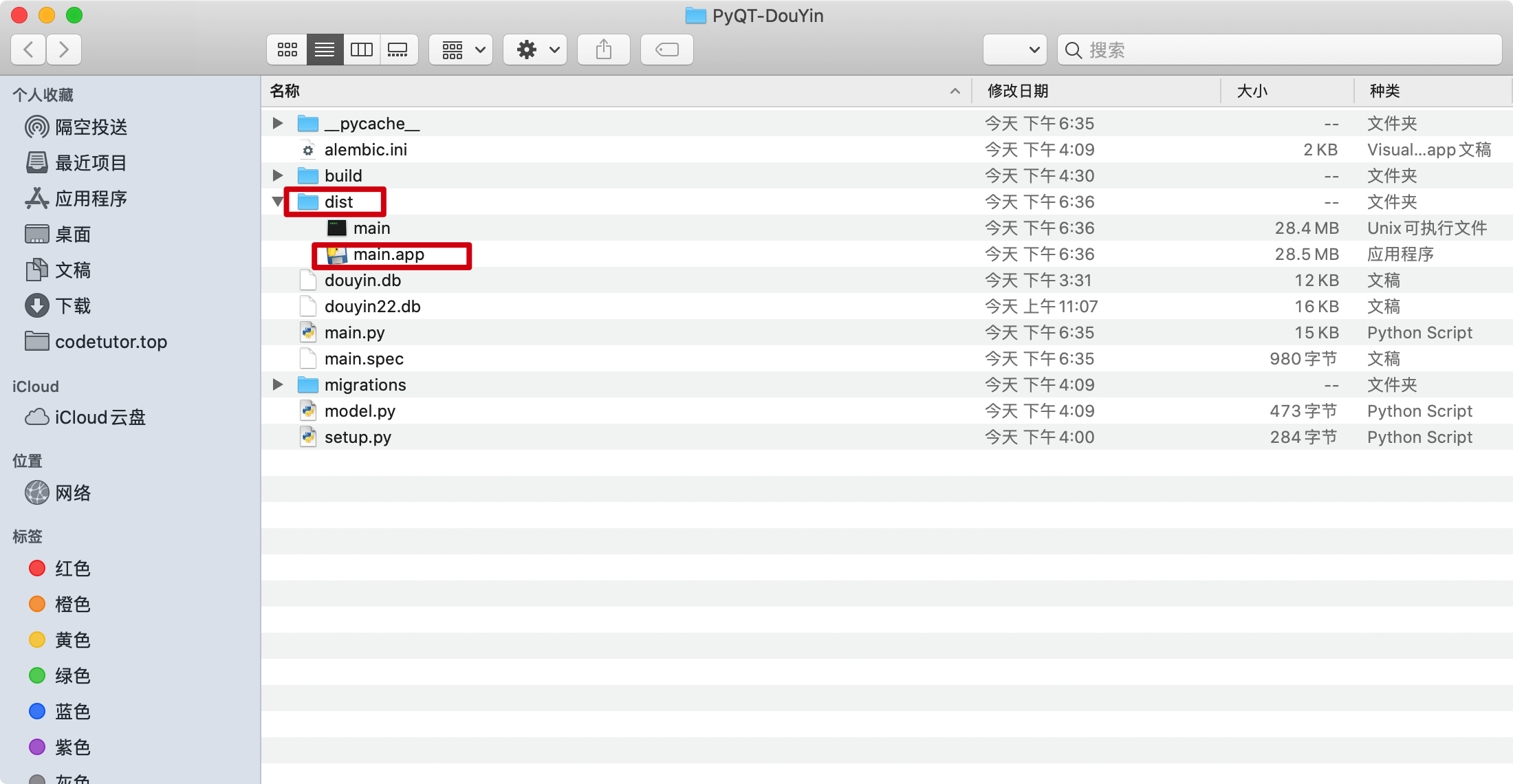
添加 Retina 支持
办法是main.spec向其中添加:
info_plist={ 'NSHighResolutionCapable': 'True' } 如下所示:
app = BUNDLE(exe,
name='main.app',
icon='icon.icns',
bundle_identifier=None,
info_plist={
'NSHighResolutionCapable': 'True',
})解决双击APP启动慢的问题
可以不打包成单个.app文件,而是打包成一个目录中,然后去目录下把感觉没用到的内容删掉,,这样启动更快 ...
将--onefile改为--onedir
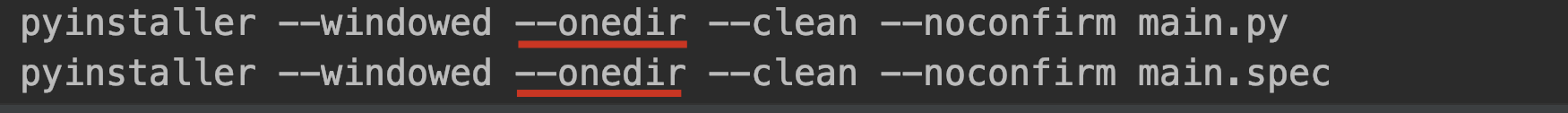
重新运行上述命令,得到的新的app如下
方式2:使用py2app发布
1. 安装py2app
pip3 install py2app -i https://pypi.tuna.tsinghua.edu.cn/simple2. 生成 setup.py 文件
py2applet --make-setup main.py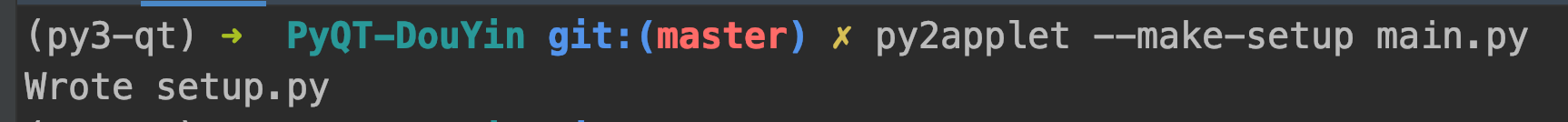
3. 清空以前生成的编译文件
rm -rf build dist4. 生成mac下的应用
python setup.py py2app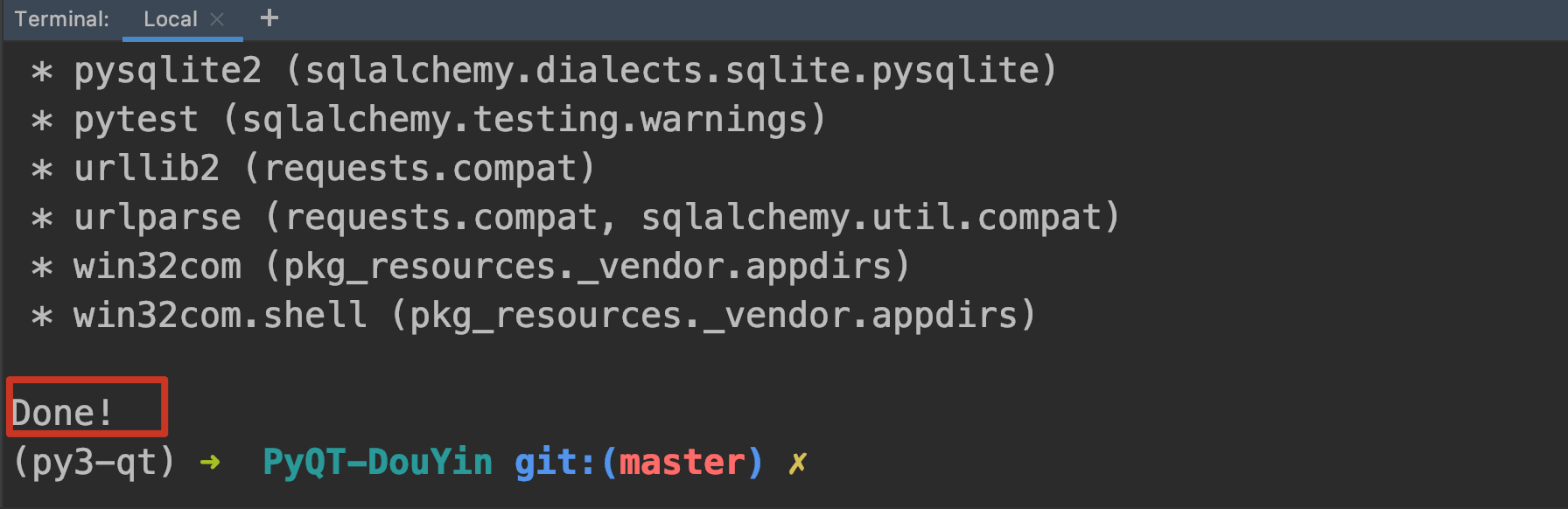
找到app
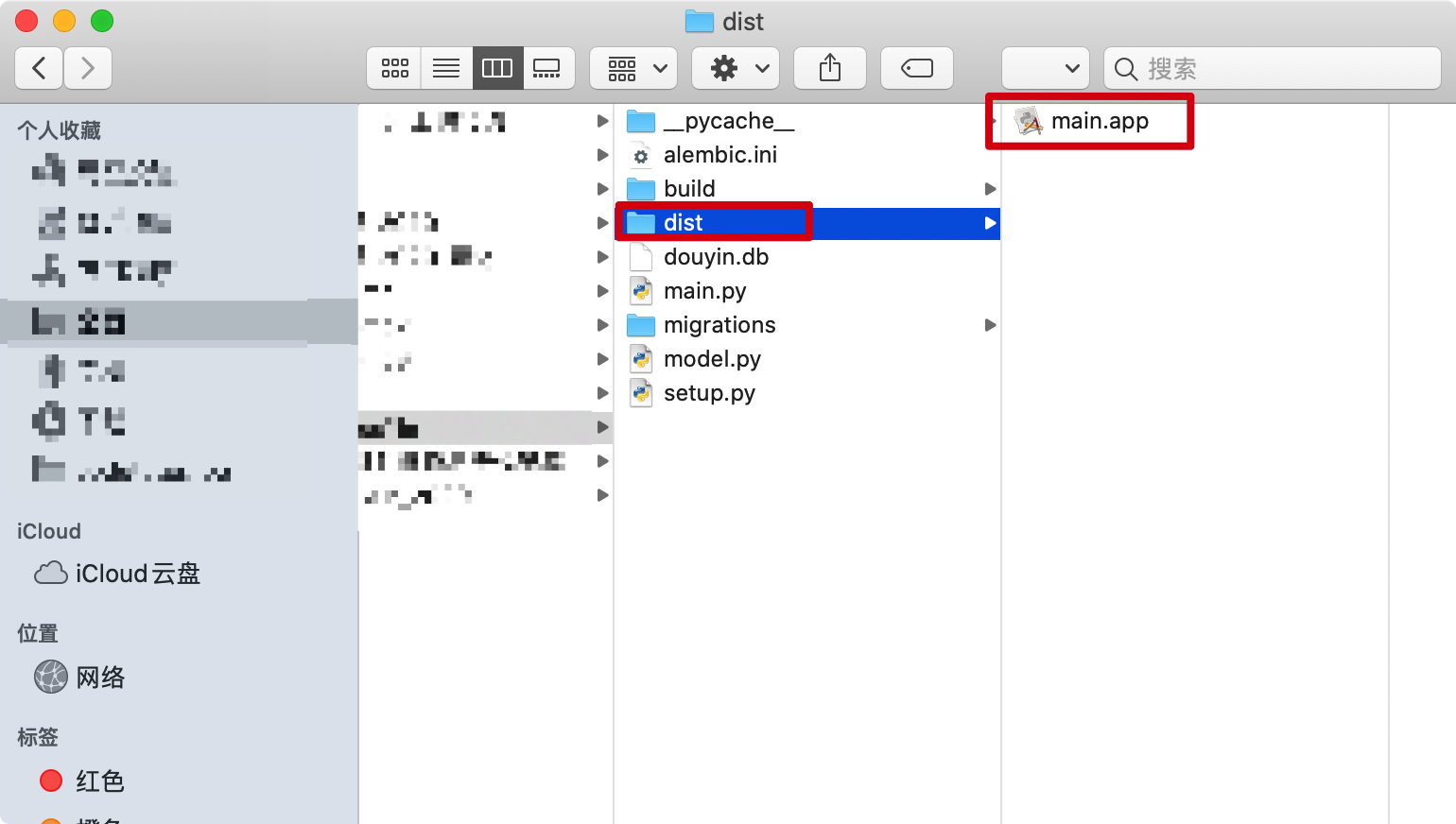
更新日志
2024/3/25 08:29
查看所有更新日志
b1df1-于19bb8-于11a23-于